The National University of Bangladesh has just announced the NU Degree 2nd Year Result 2025 & CGPA result. This result is for the Degree Pass Course Second Year Examination for the academic session of 2022. It was published on February 23, 2025, with a high pass rate of 91.49%. A total of 2,07,906 candidates from 1910 colleges in 671 centers across the country participated in the examination, including regular, irregular, and quality improvement students.
To check your Degree Second Year Result, you can visit our website on the result day. We’ll have a link available for online checking, and you can view your exam result or download the PDF file.
You can also check your results via SMS. Simply visit the National University’s official website at www.nu.ac.bd/results. Once there, you’ll find the link for Degree Result 2025. In this article, I’ll guide you through the process of getting your degree result.
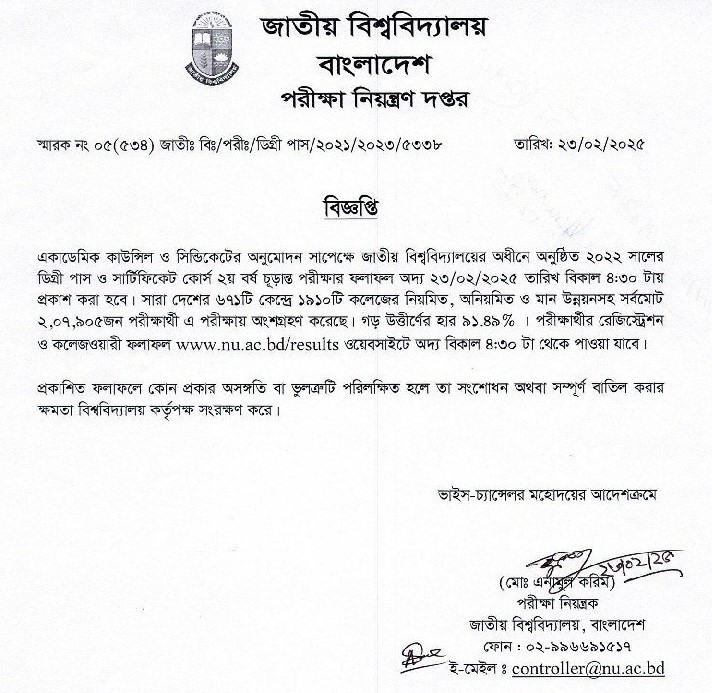
NU Degree 2nd Year Result 2025
The National University (NU) of Bangladesh has just announced the Degree 2nd Year Result 2025 on February 23, 2025. This is for students who took the Degree (Pass) Course 2nd Year Exam in 2023. The results cover how well regular, irregular, and quality improvement students did.
Here are some important details about the NU Degree 2nd Year Result 2025:
- Release Time: You could check your results starting from 8 pm on February 23, 2025.
- Passing Rate: The overall passing rate for this year’s Degree 2nd Year Exam is 91.49%.
- Number of Students: A total of 2,07,905 students sat for the exam.
- Exam Centers: The exam took place in 671 centers across the country.
- Colleges Involved: Students from 1910 colleges participated, including regular, irregular, and quality improvement candidates.
- Courses Covered: The results include various courses like BA, BSS, BSC, BBA for the pass course second year.
To check their results, students can visit the official NU website or use SMS services. Details on how to do this are available in earlier responses.
These results are a big deal for both students and the university. They show the hard work everyone put in, especially considering the challenges of the COVID-19 pandemic.
Students should keep an eye on the NU website for updates about the exam and results.
How to check NU Degree 2nd Year Result
More than 207905 students took the Degree Pass & Certificate Course 2nd year Exam. It was held in 671 exam centers across Bangladesh. Among the methods to check results, online is more popular than using mobile phone SMS. To check the National University (NU) Degree 2nd Year Result 2025, follow these steps:
- Visit the Website: Go to https://results.nubd.info/ or http://result.nu.ac.bd/ in your web browser.
- Select Degree: Choose ‘2nd Year’ from the Degree options.
- Input Registration Number: Enter your registration number.
- Enter Exam Year: Put in ‘2022’ as the exam year.
- Enter Captcha Code: Type the captcha code exactly as shown.
- View Results: Click on the ‘Search Results’ button to see your results. For detailed results, including the marksheet, you may need both your roll and registration number.
NU Degree 2nd Year Result with Marksheet
You can check your results starting from 4:30 p.m. on, February 23, 2025, on the website nu.ac.bd. Another option is nubd.info. It’s better to use the first option for faster results. Here’s how to get your detailed Degree 2nd Year Result 2025 with Marksheet:
You can also check the Degree 2nd Year Result 2025 on the www nubd info website. You can find the Regular, Irregular, and Improvement Results by using your Registration Number. To see your Result with Subject-wise grades, follow these instructions.
- Go to nubd.info.
- Click on the Result Menu.
- Enter your Registration Number.
- Enter the Exam Year.
- Click “Search Result”.
- Your result will appear in a pop-up window.
NU Degree 2nd Year Result via SMS
You can easily check your National University Degree Result 2025 using SMS if you’re having trouble online. It’s simple! Just send a message from your phone. This works with any mobile operator in Bangladesh, like Teletalk, Grameen Phone, Banglalink, Robi, or Airtel. Here’s how:
- Open Messages: Go to your messages app on your phone.
- Compose New Message: Create a new message with this format: NU DEG [Your Registration Number]. For example, “NU DEG 123456789”.
- Send SMS: Send this message to 16222.
- Receive Results: You’ll get your result instantly as an SMS reply. Remember, this will be a summary. For detailed results and marksheet, use the online method.
Conclusion
If you’re studying the second year of the National University Degree (Pass) Course, you should have looked at your NU Degree 2nd Year Result 2025 by now. If you’re not happy with your result, you can ask for it to be checked again. You have one month from the result publication date to do this. You can find all the details about how to apply for a review on the National University’s official website, www.nu.ac.bd.